Voice technology has grown significantly in recent years, transforming how we interact with devices. Speech-to-text apps have become essential tools for professionals, students, and anyone looking to boost productivity. Below is a guide to the best speech-to-text apps you should consider using in 2025.
Key Features to Look For In Text-to-Speech Apps
- Accuracy: The app must recognize diverse accents and speech patterns.
- Ease of Use: A simple interface enhances usability.
- Integration: Compatibility with other apps and platforms is crucial.
- Language Support: Multilingual options can make the app versatile.
- Customization: Personalization features improve user experience.
Top Speech-to-Text Apps
1. Otter.ai Otter.ai continues to dominate with its advanced AI-powered transcription features. It’s perfect for meetings, lectures, and interviews.
- Offers real-time transcription.
- Integrates with tools like Zoom and Google Meet.
- Allows users to highlight and comment on transcripts.
- Provides 600 minutes of transcription per month for free.
2. Rev Voice Recorder Rev combines manual and automated transcription services for greater accuracy.
- Includes human transcription for error-free results.
- Features an easy-to-use recording interface.
- Supports exporting to various formats like Word and PDF.
- Ideal for journalists and content creators.
3. Google Docs Voice Typing A built-in feature in Google Docs, this tool is free and simple to use.
- Offers accurate transcription for basic needs.
- Works well on both desktop and mobile devices.
- Supports over 100 languages.
- Requires an internet connection for optimal performance.
4. Dragon Anywhere Developed by Nuance Communications, Dragon Anywhere is tailored for professionals on the go.
- Enables continuous dictation with no time limits.
- Syncs with popular cloud services like Dropbox.
- Provides industry-specific vocabularies for enhanced accuracy.
- Subscription-based but offers a free trial.
5. Descript Descript is a transcription powerhouse with additional editing tools.
- Allows users to edit audio by editing text.
- Includes screen recording and collaboration features.
- Offers high accuracy for recorded files.
- Suitable for podcasters and video editors.
6. Microsoft 365 Dictate Part of the Microsoft Office suite, Dictate integrates seamlessly with Word and Outlook.
- Provides accurate transcription within the Office environment.
- Works offline for added convenience.
- Supports voice commands for formatting and editing.
- Best suited for Office 365 subscribers.
7. Speechmatics Known for its enterprise-grade capabilities, Speechmatics excels in accuracy and scalability.
- Handles multiple speakers with ease.
- Supports over 30 languages.
- Features a secure cloud environment for sensitive data.
- Popular in industries like finance and healthcare.
8. Voice Dream Reader Although primarily a text-to-speech app, Voice Dream Reader offers reliable speech-to-text functionality.
- Great for accessibility needs.
- Integrates with cloud services and e-book platforms.
- Offers customizable reading and dictation settings.
- Perfect for students and individuals with learning disabilities.
9. Speechnotes A minimalist app designed for quick and easy transcriptions.
- Provides a distraction-free interface.
- Includes punctuation and formatting controls via voice commands.
- Free with optional premium features.
- Ideal for casual users and writers.
10. Temi Temi offers affordable automated transcription with quick turnaround times.
- Delivers results within minutes.
- Features an intuitive editor for reviewing transcripts.
- Charges a flat rate per audio minute.
- Best for users with occasional transcription needs.
How to Choose the Right Text to speech App
- Purpose: Determine whether you need it for personal, academic, or professional use.
- Budget: Consider free apps or those with affordable subscription plans.
- Device Compatibility: Ensure the app works on your preferred device.
- Privacy: Verify that the app complies with data security standards.
Tips for Maximizing App Efficiency
- Speak clearly and at a moderate pace for better accuracy.
- Use a high-quality microphone to reduce background noise.
- Regularly update the app to access the latest features.
- Explore tutorials to master advanced settings.
Speech-to-text apps are invaluable for saving time and improving workflows. With the right app, you can focus more on your work and less on manual transcription tasks. Explore the options above to find the one that suits your needs in 2025.

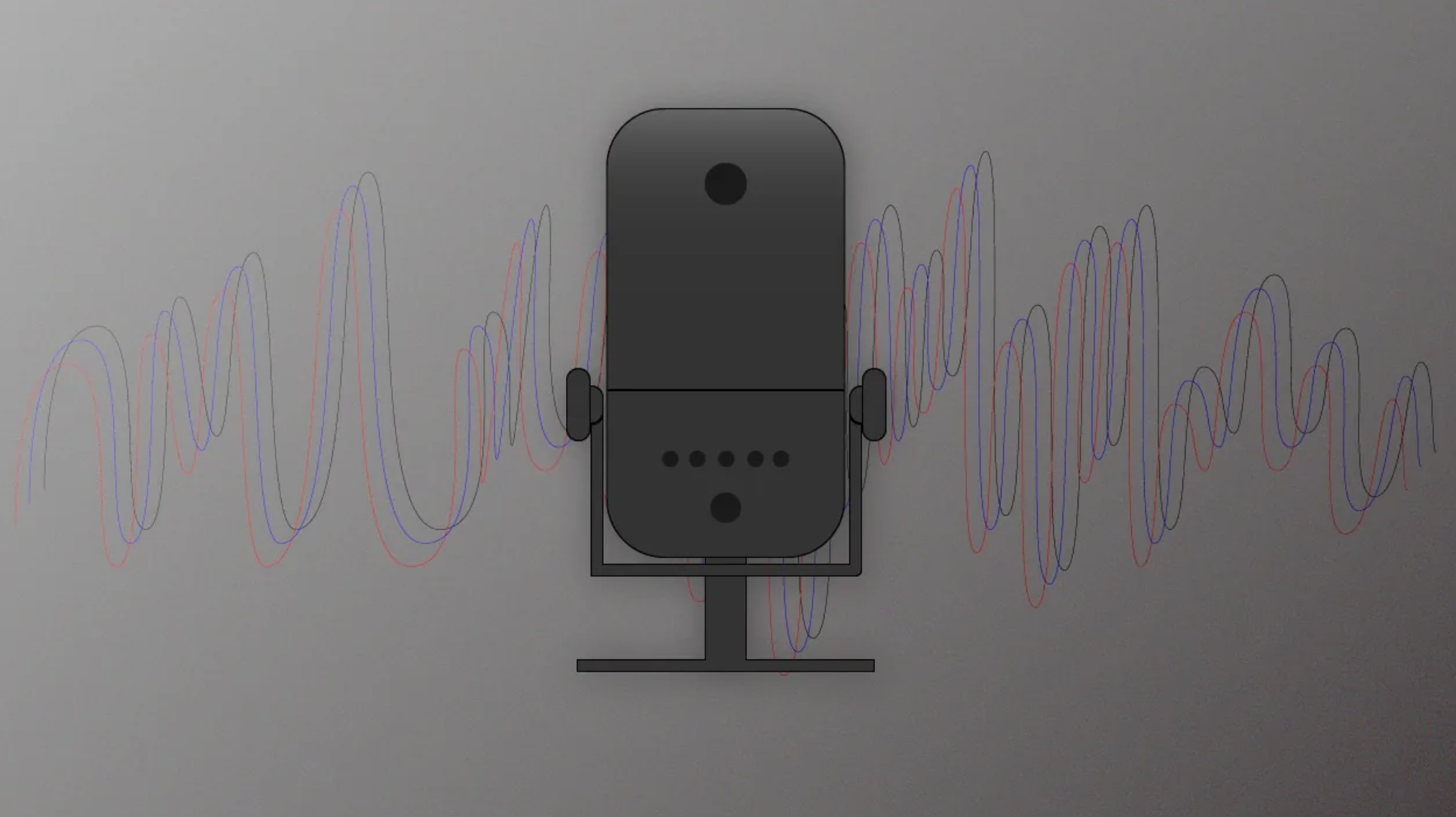


Leave a Reply