Taking notes has become easier with AI tools that simplify, organize, and enhance productivity. Whether you’re a student, professional, or creative thinker, the right AI tools can save time and improve note-taking. Here’s a detailed guide to the best AI tools for taking notes in 2025.
Why Use AI for Note-Taking?
AI-powered note-taking tools offer several advantages:
- Automation: Transcribe meetings, lectures, or brainstorming sessions in real time.
- Organization: Categorize, search, and retrieve notes instantly.
- Accessibility: Sync across devices, ensuring your notes are always available.
- Insights: Summarize key points, detect action items, and generate insights.
The tools below represent the best options in 2025 for streamlining your note-taking process.
1. Notion AI
Notion AI enhances the functionality of the popular productivity platform.
Features:
- Summarizes lengthy notes into concise paragraphs.
- Automatically generates action items from discussions.
- Offers smart tagging for easy organization.
- Creates templates for meeting minutes or project briefs.
Best For:
Professionals managing collaborative projects or complex workflows.
Key Tip:
Combine Notion AI with its project management features to centralize work and notes in one place.
2. Otter.ai
Otter.ai excels in transcription and collaboration. It’s ideal for meetings, interviews, and lectures.
Features:
- Real-time transcription with speaker identification.
- Generates summaries and highlights key points.
- Offers team collaboration features for shared notes.
- Integrates seamlessly with Zoom, Microsoft Teams, and Google Meet.
Best For:
Remote teams and students who need accurate transcripts.
Key Tip:
Use Otter.ai to create searchable archives of your meetings.
3. Microsoft OneNote with Copilot
Microsoft OneNote’s integration with AI Copilot takes note-taking to a new level.
Features:
- Summarizes content from emails, documents, and web pages.
- Offers smart suggestions for organizing notes.
- Converts handwritten notes into editable text.
- Integrates with Microsoft Office Suite.
Best For:
Professionals using Microsoft Office products.
Key Tip:
Leverage OneNote’s section grouping for better organization.
4. Evernote AI
Evernote remains a favorite, thanks to its comprehensive features and recent AI updates.
Features:
- Automatically categorizes notes using AI.
- Extracts actionable items from meeting discussions.
- Integrates with apps like Slack, Google Drive, and Outlook.
- Provides smart search capabilities for easy retrieval.
Best For:
Users who need a robust all-in-one tool for personal and professional use.
Key Tip:
Pair Evernote with its AI-powered reminders to never miss a task.
5. Scribe AI
Scribe AI specializes in creating process documentation automatically.
Features:
- Converts workflows into detailed step-by-step guides.
- Extracts relevant points from meetings or discussions.
- Collaborates with teams to refine and share documents.
- Provides video transcription and annotation.
Best For:
Teams working on process optimization or training materials.
Key Tip:
Use Scribe AI to capture workflows during team meetings effortlessly.
6. Cogi
Cogi focuses on capturing and summarizing only essential information.
Features:
- Records audio and highlights key moments in real-time.
- Summarizes critical points with AI.
- Allows multimedia note-taking with images and documents.
- Offers offline functionality for flexibility.
Best For:
Students and professionals who prefer focused, concise notes.
Key Tip:
Pair Cogi with a traditional planner for hybrid note-taking.
7. Mem.ai
Mem.ai is built for intuitive and automatic note-taking.
Features:
- Captures ideas, meetings, and tasks instantly.
- Organizes notes automatically with AI tagging.
- Integrates with calendars and emails for contextual insights.
- Provides a personal knowledge graph to link related notes.
Best For:
Creative professionals and knowledge workers who rely on context-rich notes.
Key Tip:
Use Mem.ai for brainstorming sessions to keep ideas connected.
8. Tactiq
Tactiq is tailored for live meeting transcription and action tracking.
Features:
- Integrates with Zoom, Microsoft Teams, and Google Meet.
- Highlights action items, decisions, and key points during meetings.
- Exports notes to tools like Trello or Asana.
- Offers easy sharing options with teammates.
Best For:
Managers and team leads who need actionable meeting summaries.
Key Tip:
Sync Tactiq with your project management tool for seamless task updates.
9. GrammarlyGO
GrammarlyGO goes beyond grammar to assist with writing and note editing.
Features:
- Generates outlines and summaries for complex topics.
- Enhances clarity and tone for written notes.
- Provides suggestions for structuring meeting minutes or reports.
- Integrates with popular platforms like Google Docs.
Best For:
Writers and professionals who need polished, clear notes.
Key Tip:
Use GrammarlyGO’s AI suggestions for crafting professional emails from your notes.
10. HyperWrite
HyperWrite is an advanced AI assistant that aids in content creation and note structuring.
Features:
- Summarizes lengthy documents.
- Generates new ideas based on prompts.
- Organizes notes for easy navigation.
- Works within browsers for quick access.
Best For:
Content creators and researchers juggling multiple projects.
Key Tip:
Use HyperWrite to brainstorm and outline projects efficiently.
Choosing the Right Tool
Selecting the best AI tool depends on your needs. Consider:
- Transcription: Otter.ai or Tactiq.
- Organization: Evernote AI or Mem.ai.
- Collaboration: Notion AI or Microsoft OneNote.
- Creative Writing: GrammarlyGO or HyperWrite.
Key Benefits of Using AI Tools in 2025
- Efficiency: Complete tasks faster with automation.
- Focus: Spend more time on critical thinking and less on organizing notes.
- Accuracy: Minimize errors in transcription and summaries.
- Collaboration: Share and edit notes effortlessly with teams.
What’s your preferred note-taking tool? How do you streamline your workflow? Explore these AI tools to enhance your productivity today.

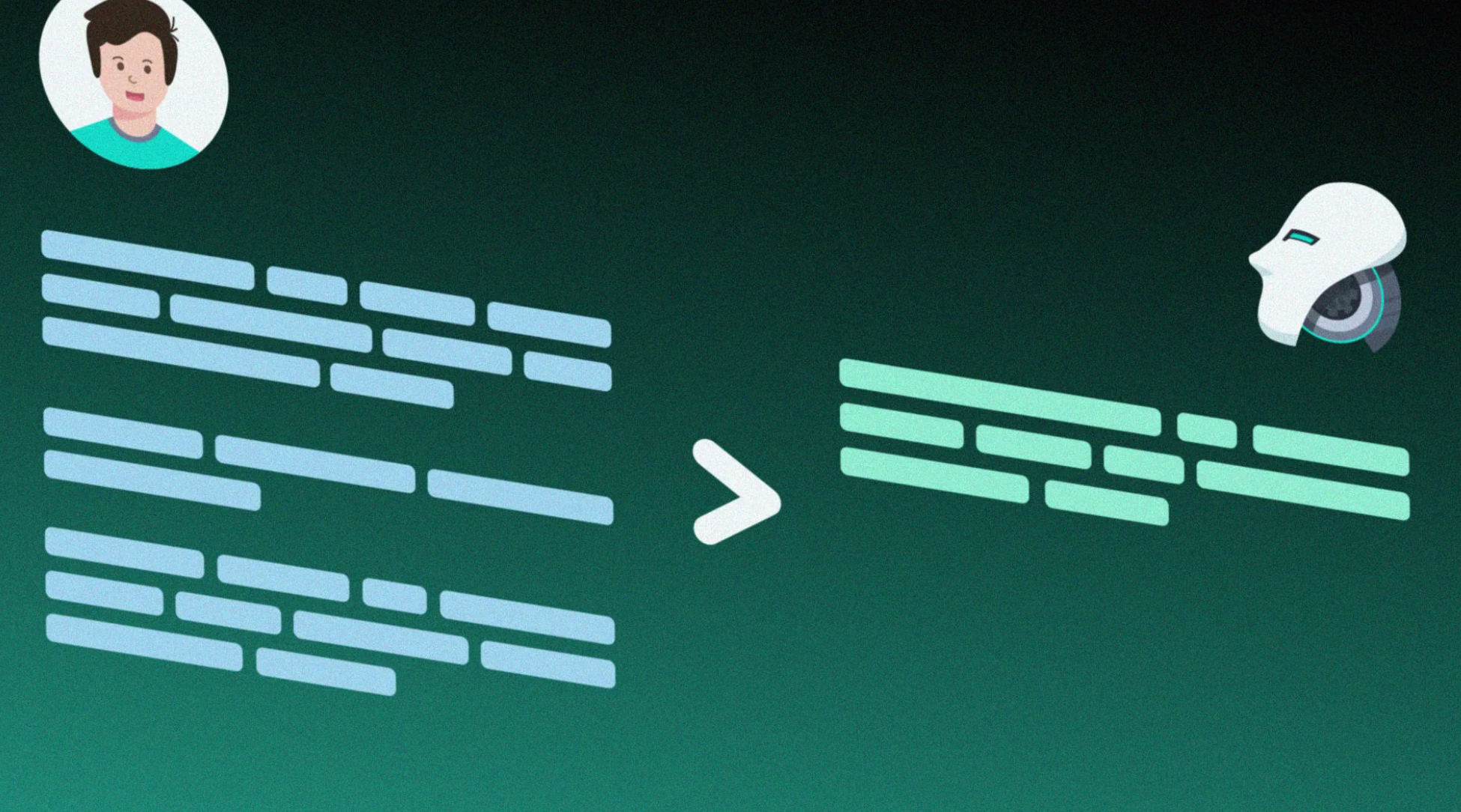


Leave a Reply